Visual Studio Code Quick Walk through
Open With Code
With VScode downloaded you can
- Create a file
- Right click, open with code
Recommended Extensions
- Code Runner (Recommended for JavaScript Section)
- Playwright Test for VSCode
- Path Intellisense
- Prettier Code formatter
- Code Spell Checker
- Better Comments
- VScode Icons (As preference)
- Theme of Choice (As preference)
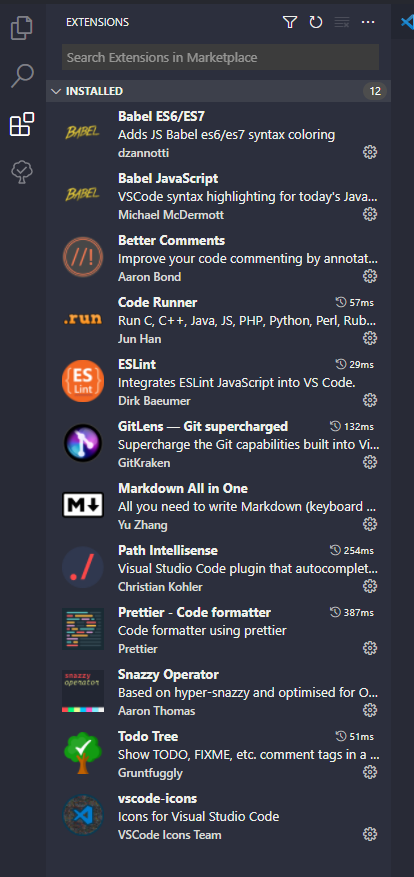
Opening the Terminal
While in VScode, there is a terminal built in! Just click 'terminal' at the top and click 'New Terminal' After that is completed it will open up your preferred terminal of choice (I use bash)
While in the VSCode terminal you can double check your versions of node and npm with the following commands.
sh
node -vsh
npm -vSelecting A Theme
to select a theme, you can use the shortcut control + k + t or click file -> preferences -> color theme
Some nice themes
- Material Theme
- Monokai
- ninja-ui-vibrant
- Snazzy Operator
- Tokyo Night
 Documentation Biome
Documentation Biome