Post and Put requests
Now we are finally moving on from get requests and leveling up to post/put request. just as a reminder, post request create new data, and put request can update data. With that being said, lets set up our first post request
Post Requests
For our first post request, lets take a look at the pet endpoint. note that it 'adds a new pet ot the store'.
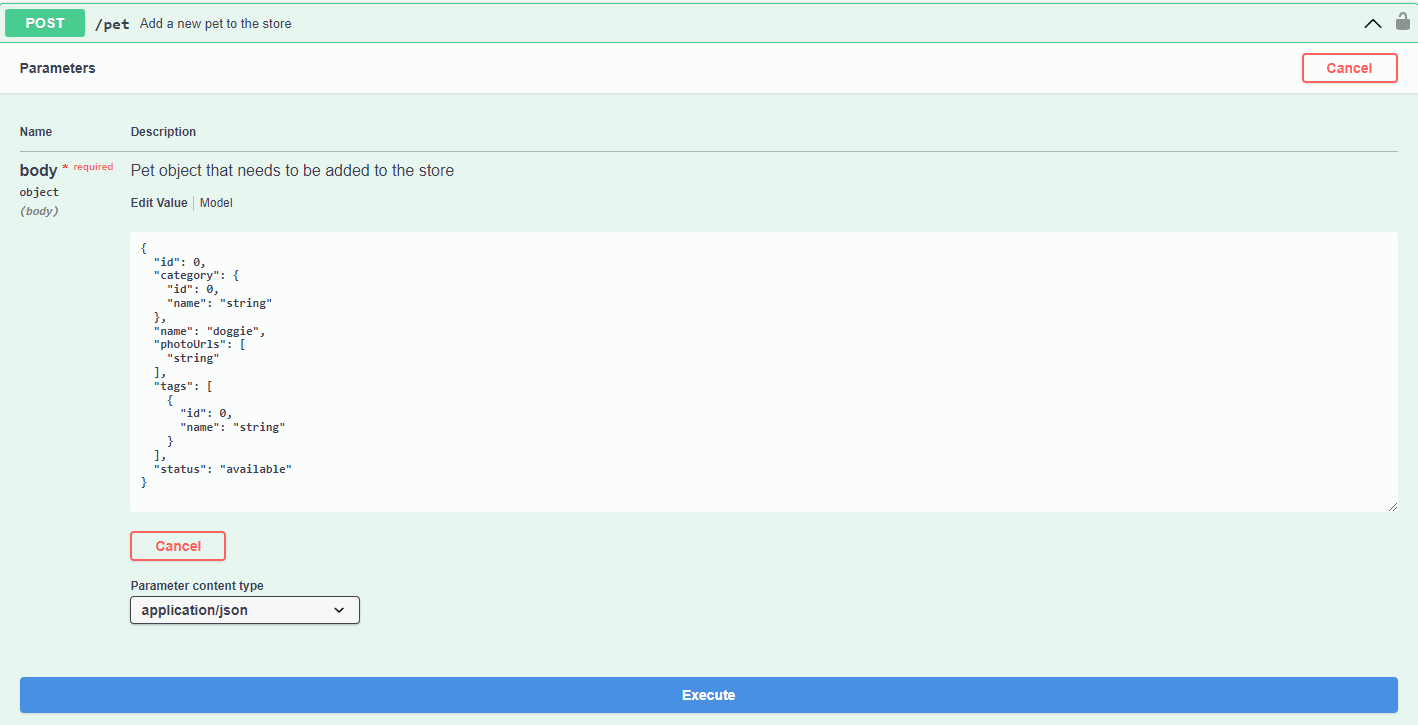
With post request, instead of straight query parameters that we did last time, we are going to have an entire object body. Within open api, lets go ahead and adjust some fields. Note that chances are there may be duplicates, so pick something truly random. ill change just the main id i see and the name tags. But do note the id you use
{
"id": 8754,
"category": {
"id": 0,
"name": "string"
},
"name": "mickey",
"photoUrls": [
"string"
],
"tags": [
{
"id": 0,
"name": "mouse"
}
],
"status": "available"
}after you've added something, click execute. hopefully you see a 200 status. Now lets go to the get /pet/{petId) and execute with the ID we gave. You should see the item we just added! hot diggity dog!
Put Requests
Now put requests do basically the same thing, except its going to update our data for an already existing pet. So, in the put request for the pet endpoint. enter the exact same data, but change something. Ill change the name from mickey to minnie.
{
"id": 8754,
"category": {
"id": 0,
"name": "string"
},
"name": "minnie",
"photoUrls": [
"string"
],
"tags": [
{
"id": 0,
"name": "mouse"
}
],
"status": "available"
}after that is complete, do a rinse and repeat of what we did before, and see that out data was updated by using that same get endpoint.
Coding them out in playwright
Alright. so there is an ugly way to do this, and a not so ugly way.
lets first create a test
const { test, expect } = require('@playwright/test');
test('adding a pet', async ({ request }) => {
const response = await request.post(`pet`)
});Here we have a basic post request that reaches out to the pet endpoint. Now we just need to add in that request body from before, and specify that as the data object like so.(with updated name and ID fields)
// @ts-check
const { test, expect } = require('@playwright/test');
test('adding a pet', async ({ request }) => {
const response = await request.post(`pet`,
{
data: {
"id": 8754,
"category": {
"id": 0,
"name": "string"
},
"name": "Donald",
"photoUrls": [
"string"
],
"tags": [
{
"id": 0,
"name": "Duck"
}
],
"status": "available"
}
})
expect(response.status()).toBe(200)
});Lets also go ahead and create a test to get back the data.
const { test, expect } = require('@playwright/test');
test('adding a pet', async ({ request }) => {
const response = await request.post(`pet`,
{
data: {
"id": 8754,
"category": {
"id": 0,
"name": "string"
},
"name": "Donald",
"photoUrls": [
"string"
],
"tags": [
{
"id": 0,
"name": "Duck"
}
],
"status": "available"
}
})
expect(response.status()).toBe(200)
});
// add check
test('check that pet was added', async ({ request }) => {
const response = await request.get(`pet/876456`)
console.log(await response.json());
})Now if we run both of these together. there is a chance that an error occurs
{ code: 1, type: 'error', message: 'Pet not found' }This is because the get request is ran first, then the post request. Since the pet hasn't been created yet, the error pops up. The best way around this is to set the worker number to 1 like so
npx playwright test --workers=1Now after re-running with a put request and updating the id it should run properly
// @ts-check
const { test, expect } = require('@playwright/test');
test('adding a pet', async ({ request }) => {
const response = await request.put(`pet`,
{
data: {
"id": 23467,
"category": {
"id": 0,
"name": "string"
},
"name": "Donald",
"photoUrls": [
"string"
],
"tags": [
{
"id": 0,
"name": "Duck"
}
],
"status": "available"
}
})
expect(response.status()).toBe(200)
});
// @ts-check
test('check that pet was added', async ({ request }) => {
const response = await request.get(`pet/23467`)
console.log(await response.json());
})and the output
·{
id: 432,
category: { id: 0, name: 'string' },
name: 'Donald',
photoUrls: [ 'string' ],
tags: [ { id: 0, name: 'Duck' } ],
status: 'available'
}
·Making this better
Looking at all those lines for that data tag makes me wanna vomit. truly there is nothing wrong with it. but we can make it better, and have a good way to do assertions.
Lets create a data folder, with a file called pet.json. Within that file lets move the data object into the file (and remove the data tag)
{
"id": 432,
"category": {
"id": 0,
"name": "string"
},
"name": "Donald",
"photoUrls": ["string"],
"tags": [
{
"id": 0,
"name": "Duck"
}
],
"status": "available"
}Now back in our actual tests we can change a few things. Lets first import in the data file and add that entire object to our test.
// @ts-check
const { test, expect } = require('@playwright/test');
const petData = require('../data/pet.json')
test('adding a pet', async ({ request }) => {
const response = await request.put(`pet`,
{
data: petData
})
expect(response.status()).toBe(200)
});
// @ts-check
test('check that pet was added', async ({ request }) => {
const response = await request.get(`pet/432`)
console.log(await response.json());
})in my opinion, this looks a lot better. but we can add one some more updates. Lets change that hard coded id within the get request, to use our id from our petData file. Then we can go ahead and assert based on whatever fields we want. Ill assert the name.
// @ts-check
const { test, expect } = require('@playwright/test');
const petData = require('../data/pet.json')
test('adding a pet', async ({ request }) => {
const response = await request.put(`pet`,
{
data: petData
})
expect(response.status()).toBe(200)
});
// @ts-check
test('check that pet was added', async ({ request }) => {
const response = await request.get(`pet/${petData.id}`)
let json = await response.json();
let petName = json.name
expect(petName).toBe(petData.name)
})Okie Dokie! this i feel like it getting a little long. lets stop here for now and ill see you in the next one
 Documentation Biome
Documentation Biome